CodeBru has created a simple to use app for Slack.
To install:
Instructions on how to use:
- Type "/codebru" (without quotes) in your slack app and hit enter
- A form will popup like the one in the screenshot below
- Fill in the details for your request
- Make sure to fill in Subject line and Message field
- Either assign to a specific developer you normally work with or leave blank and it will be assigned to the developer that is most familiar with the project
- Hit submit. You will receive an email confirmation and it will also appear in the dashboard at dashboard.codebru.com
- If you need to add more to the request such as more comments, files, etc then log into the dashboard at dashboard.codebru.com and find the ticket or check your email and reply using your email.