5 Cross-Platform App Development Tools You Should Explore

According to a report, mobile app revenues will hit $77 billion by 2017. And, by 2018, over 20 million enterprise apps will be developed, as per Gartner (report).
The reason for this is simple: The sheer amount of benefits of mobile apps, such as accelerating employee productivity and offering impeccable customer service, makes it an evident choice among both consumers and enterprises.
[Image source]
But, you might have noticed that new smartphones are coming out almost every month and they are much bigger yet thinner and faster than their predecessors. This makes mobile app development challenging today.
It means that you need great tools and platforms to help you optimize your apps for any operating system. You also need tools for the design and development process to satisfy all kinds of mobile shapes and sizes.
Luckily, there are numerous cross-platform tools available. So, you no longer need to hire a team of highly skilled mobile app designers and developers to create an app.
These tools can help you develop a mobile app that runs on multiple platforms (known as cross-platform apps) to reach users quickly and easily, irrespective of their location or their device type. Moreover, according to the IDC, the market for such tools will be worth $4.8 billion by 2017.
But, which one is the best? Also, is using them better than developing a native app for use on a particular platform (known as native app development)?
Read on to find the answers.
Cross-Platform App Development Tools
#1 Xamarin
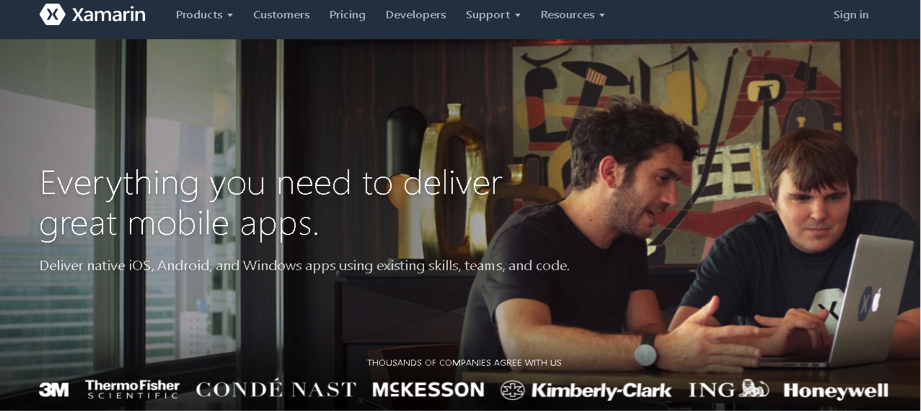
Xamarin is a powerful cross-platform development tool from Microsoft. It comes with a C# codebase that helps you develop apps for the three major platforms, namely iOS, Android and Windows. It also allows code sharing in multiple platforms and enable you to test on any number of devices.
#2 MobinCube
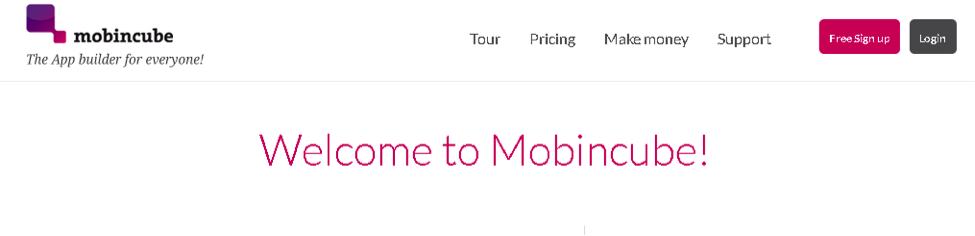
This tool is particularly useful for non-developers. You can use it to develop apps for Android, iPhones and Windows phones. It also comes with a web-based app builder and offers a series of templates to choose from.
#3 Appcelerator
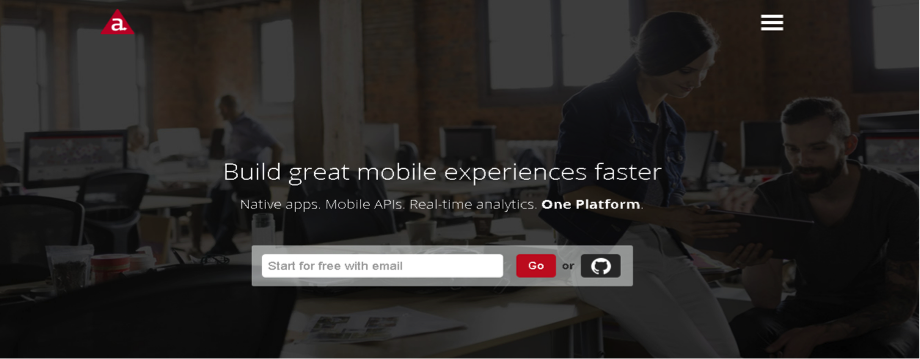
This tool focuses on speeding up the time-to-market for cross-platform apps. Its environment is extensible and can help you develop apps for Android, iOS, Blackberry, hybrid and HTML apps. It also supports real-time analytics and uses a JavaScript codebase for its apps.
#4 PhoneGap

This is one of the most popular tools and is owned by Adobe. It is based on the open source Apache Cordova project and is free to use, which is one of the reasons for its immense popularity.
#5 Sencha
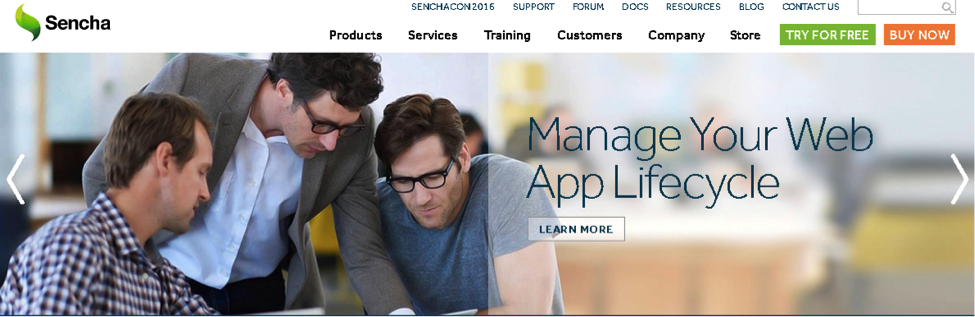
Sencha comes with a wide array of tools, such as Sencha Animator and Sencha Architect. It also comes with an HTML-focused approach that allows its apps to run across the latest touch-based devices and browsers. It has a dedicated product called Ext JS5 for enterprise users, which helps you create HTML 5 apps that can then be converted into native apps with PhoneGap.
The Downsides of Cross-Platform App Development
The choice between developing a native or a cross-platform app depends on several factors.
But, the following are some downsides of cross-platform app development:
- It is not good for complex or large-scale app development.
- It does not offer seamless performance across a variety of devices.
- You have limited access to the hardware of a device.
- It lacks flexibility.
- The framework needs to be updated every time Google, Microsoft, or Apple adds a new feature.
- User interface customization is dependent on the framework support.
These make native app development lead ahead in the race.
Conclusion
Cross-platform tools have been around for a while, but they have not yet lived up to the expectations. They often result in compatibility issues, bugs and security issues and the finished apps rarely stack up against the quality that could be achieved with the native app development.
However, if you want to launch a simple app on multiple platforms quickly, then using these tools is the way to go.


