Leveraging Analytics for Strategic Insights
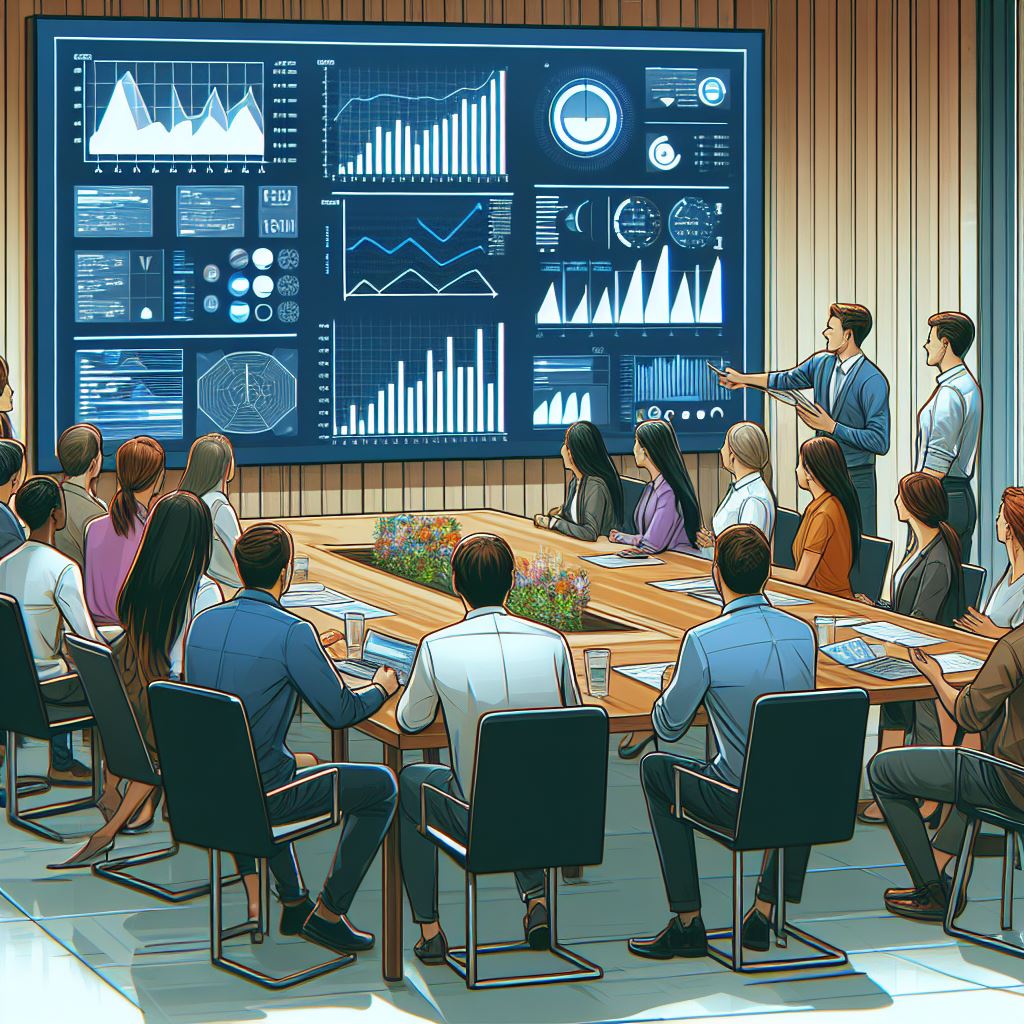
In the realm of digital marketing, data is not just king; it's the entire kingdom. It informs decisions, shapes strategies, and ultimately determines the direction of your marketing efforts. WordPress, being a flexible and powerful platform, supports a plethora of analytics tools that can help you track website performance, understand user behavior, and refine your marketing strategies based on actionable insights. Let's explore how you can harness the power of analytics within WordPress to drive your marketing decisions.
WordPress-Compatible Analytics Tools for Tracking Website Performance
To optimize your marketing strategies, you first need to understand how your website is performing. Several WordPress-compatible analytics tools provide a wealth of data on traffic, user engagement, and content effectiveness.
WP Statistics
WP Statistics is a comprehensive analytics plugin for WordPress that offers detailed insights without relying on external services. It respects user privacy by not using cookies or connecting to third-party services, making it an excellent choice for those concerned about data privacy regulations.
- Features: WP Statistics provides a wide array of data, including visitor counts (by browser, IP, country, and city), page views, search engine referrals, and detailed analysis of traffic over time. It also offers geographical data visualization through interactive maps, giving you a visual representation of where your audience is coming from.
- User Data Interpretation: This plugin allows you to see which content is the most popular and how users are navigating your site, helping you to understand user behavior and preferences. The data can be used to optimize content placement, improve navigation, and tailor your content strategy to match audience interests.
- Customization and Reports: WP Statistics allows for a high degree of customization, enabling you to tailor the data collection and reporting to your specific needs. It provides comprehensive reports that can be exported for further analysis or presented to stakeholders, making it easier to share insights and make informed decisions.
Slimstat Analytics
Slimstat Analytics is another powerful analytics plugin for WordPress that offers real-time access to your website data. It's known for its extensive tracking capabilities and the depth of insights it provides.
- Features: Slimstat tracks a wide range of metrics, including page views, real-time visitors, server performance, and more. It also offers an integrated heatmap tool, allowing you to see the hottest areas of your pages, and it tracks outbound and affiliate links, giving you a complete picture of how users interact with your content.
- In-depth Analysis: With Slimstat, you can drill down into your data with detailed filters and segmentation options. This depth of analysis enables you to identify trends, patterns, and anomalies in user behavior, offering actionable insights to enhance user experience and content engagement.
- Privacy and Compliance: Slimstat places a strong emphasis on user privacy, providing tools to anonymize IP addresses and comply with global privacy regulations such as GDPR. This focus makes it a suitable option for websites with audiences in privacy-conscious regions.
Both WP Statistics and Slimstat Analytics offer WordPress users powerful alternatives to the more commonly used analytics tools. By providing detailed insights into website performance and user behavior, these plugins equip you with the necessary data to refine your marketing strategies, optimize content, and enhance the overall user experience on your site. With their unique features and commitment to user privacy, they represent valuable additions to any WordPress-powered website's analytics toolkit.
Interpreting User Data to Make Informed Marketing Decisions
The data you collect is only as valuable as the insights you derive from it. Understanding user behavior, preferences, and engagement patterns is crucial for tailoring your marketing strategies to meet your audience's needs. Understanding user behavior on your website is crucial for optimizing user experience and refining your content strategy. Heatmaps and user behavior tools like Crazy Egg and Hotjar offer a visual representation of how visitors interact with your site, providing insights that traditional analytics tools may not capture.
- Heatmaps and User Behavior Tools: Plugins like Crazy Egg or Hotjar provide heatmaps, scroll maps, and other visual tools to understand how users interact with your site. These tools can reveal which parts of your site are the most engaging, where users drop off, and what content captures the most attention, helping you optimize user experience and content strategy.
- Content Analytics: Tools like Google Analytics and Jetpack Site Stats offer insights into which content performs best, how long users stay on your pages, and what they do after reading your posts. This information is invaluable for content marketers looking to refine their content strategy and ensure they're delivering value to their audience.
Custom Dashboards and Reports for Monitoring Key Metrics
To effectively monitor and act on your website's data, custom dashboards and reports can be instrumental. They allow you to focus on the metrics that matter most to your business and marketing goals.
- Google Analytics Custom Dashboards: Within Google Analytics, you can create custom dashboards that highlight the key metrics relevant to your marketing objectives. Whether it's tracking conversion rates, bounce rates, or specific campaign performance, these dashboards can provide a tailored view of your site's analytics, making it easier to monitor success and identify areas for improvement.
- WordPress Admin Dashboard Analytics: Plugins like MonsterInsights and ExactMetrics allow you to integrate key analytics directly into your WordPress admin dashboard. This integration means you can access essential data at a glance, without needing to navigate away from your WordPress environment, streamlining the process of monitoring your site's performance.
Leveraging these analytics tools and strategies within WordPress can transform a sea of data into a clear roadmap for your marketing efforts. By understanding website performance, interpreting user data, and monitoring key metrics through custom dashboards and reports, you can make informed decisions that drive your marketing strategies forward. With data-driven insights at your fingertips, the potential to optimize your online presence and achieve your marketing objectives is limitless.


