12 Ways to Speed Up Your WordPress Site in 2022
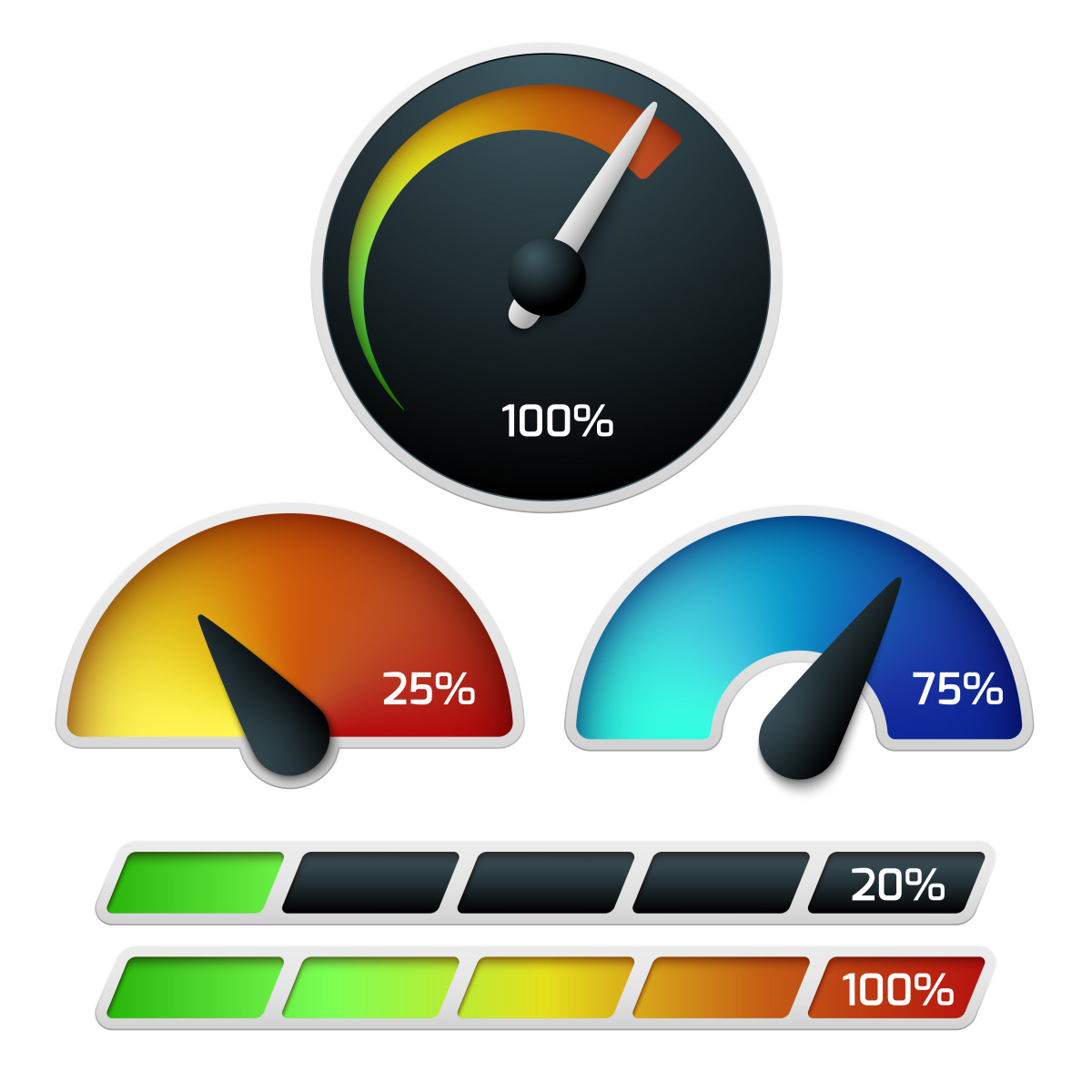
As the saying goes, "speed kills." And when it comes to your website, that couldn't be more true. In today's fast-paced world, visitors expect sites to load immediately—and if they don't, they're likely to click away and find a competitor's site that does. That's why it's important to make sure your WordPress site is as fast as possible. Here are 12 ways to speed up your WordPress site in 2022:
1. Use a caching plugin.
One of the best ways to improve your site's performance is to install a caching plugin. Caching plugins work by creating a static version of your pages and storing them in memory, so that each subsequent request can be served up much faster. This can lead to drastic improvements in page load times, especially for sites with high traffic levels. There are a number of different caching plugins available for WordPress, so be sure to do some research and find one that suits your needs.
2. Optimize your images.
Before you upload an image to your site, make sure to resize it and compress it so that it doesn't slow down your pages. Not only does this help to improve your site's speed, but it also helps to reduce your bandwidth usage. There are a few different ways to optimize your images. First, you can use a plugin like WP Smush to compress your images. Second, you can use a tool like ImageOptim to resize your images. Finally, you can use a CDN like Cloudinary to serve your images. By taking these steps, you can ensure that your images are optimized and that your site is running at its best.
3. Minimize HTTP requests.
One of the benefits of WordPress is that it is relatively easy to use and customize. However, one downside of WordPress is that it can tend to be slow. This is often due to the large number of HTTP requests that WordPress makes. Each time a visitor loads a WordPress page, their browser has to send a request to the server for each element on the page. This can add up to a lot of requests, which can slow down your website. To help minimize HTTP requests, you can optimize your WordPress installation by eliminating unnecessary plugins and themes, and by using a caching plugin. Caching plugins store copies of your pages and posts in memory, so they can be quickly retrieved when needed. This can significantly reduce the number of HTTP requests made when loading a page, resulting in a faster user experience.
4. Use a content delivery network (CDN).
One of the best things you can do is to use a content delivery network (CDN). A CDN is a system of distributed servers that deliver content to users based on their geographic location. This means that instead of your visitors having to download content from your server, they can get it from a nearby CDN server, which can dramatically improve loading times. Additionally, a CDN can help to protect your website from attacks by distributing the traffic across multiple servers. As a result, using a CDN is a great way to improve the performance and security of your WordPress site.
5. Choose a good hosting company.
When choosing a hosting company for your WordPress site, there are a few key factors to keep in mind. First, you'll want to make sure that the company offers fast and reliable service. After all, there's nothing worse than a website that takes forever to load. Second, you'll want to make sure that the company offers a variety of features and tools to help you manage your site. And finally, you'll want to make sure that the company has a good reputation and is easy to work with. By keeping these factors in mind, you can be sure to choose a hosting company that will meet your needs and help your WordPress site thrive.
6. Avoid bloated themes and plugins.
It can be easy to get carried away with plugins and themes. While these features can add a lot of functionality to your site, they can also slow it down and make it difficult to manage. When choosing plugins and themes, be sure to pick ones that are lightweight and well-coded. Avoid bloated themes and plugins that are full of unnecessary features. Instead, focus on simplicity and speed. By keeping your site lean and fast, you'll ensure that visitors have a positive experience and are more likely to come back.
7. Keep your WordPress site up to date.
One of the key benefits of WordPress is that it is regularly updated with new features and security patches. However, many users fail to keep their WordPress site up to date, which can lead to speed and security issues. By keeping your WordPress site up to date, you can benefit from the latest features and enjoy a faster and more secure experience. In addition, updating WordPress can help you avoid compatibility problems with plugins and themes. As a result, it is important to regularly check for updates and install the latest version of WordPress on your site.
8. Configure object caching.
Object caching can speed up the process of loading pages by storing frequently accessed data in memory. This means that subsequent requests for the same data can be served much more quickly, as it doesn't need to be retrieved from the database each time. By default, wordpress will only cache objects for a maximum of 30 seconds. However, depending on the speed of your server and the number of visitors to your site, this may need to be increased. For example, if you are consistently seeing high traffic levels, you may need to increase the limit to 60 seconds or more. Additionally, it is important to keep in mind that object caching can impact the speed of your wordpress site. As such, you should only enable object caching if your site is able to handle the additional load. If you are unsure whether your wordpress site can handle the additional load, you can always contact a wordpress support specialist for assistance.
9. Use a tool like CloudFlare to speed up your site.
CloudFlare is a wordpress plugin that helps to optimize your site for performance. It can speed up your site by caching static content and using a CDN to deliver content more quickly. In addition, CloudFlare can help to reduce the size of your HTML, CSS, and JavaScript files. As a result, your site will load faster and users will have a better experience. If you're serious about speeding up your website, CloudFlare is definitely worth trying out.
10. Try a faster web server like NGINX or LiteSpeed.
Try a faster web server like NGINX or LiteSpeed. NGINX is a free, open-source, high-performance HTTP server and reverse proxy, as well as an IMAP/POP3 proxy server. NGINX is known for its high performance, stability, rich feature set, simple configuration, and low resource consumption. LiteSpeed Web Server (LSWS) is a commercial web server with a wide range of features, including support for HTTP/2, QUIC, WebSockets, TLS 1.3, brotli compression, advanced caching methods (memory/disk/redis), and more. While both NGINX and LiteSpeed are faster than the average web server (Apache), LiteSpeed is generally considered to be the faster of the two. In addition to being faster, LiteSpeed also offers some features that NGINX does not, such as built-in load balancing and streamlined SSL support. If you're looking for a faster web server, NGINX and LiteSpeed are both excellent choices.
11. Implement AMP for your mobile pages.
As more and more people access the internet from mobile devices, it's important to make sure that your website is optimized for mobile users. One way to do this is to implement AMP, or Accelerated Mobile Pages. AMP is a technology that allows web pages to load quickly on mobile devices. In addition to being fast, AMP pages are also lightweight, meaning they use less data than traditional web pages. As a result, they're ideal for users who are on the go and may not have access to a Wi-Fi connection. Implementing AMP can be done using various tools, including wordpress plugins. Speed is essential for mobile users, so by implementing AMP, you can help ensure that your website loads quickly and efficiently on all devices.
12. Use Google PageSpeed Insights to measure your site's speed and identify areas for improvement.
Google PageSpeed Insights is a free tool that measures the speed of a website and provides recommendations for improvements. The tool is available as a web-based application and as a Google Chrome extension. To use the tool, simply enter the URL of the site you want to test and click "Analyze." The tool will then provide a report detailing the site's speed and areas for improvement, such as by optimizing images or minifying CSS and JavaScript files. For WordPress sites, there are a number of plugins that can be used to improve speed, such as W3 Total Cache and Autoptimize. By following the recommendations from Google PageSpeed Insights, you can help ensure that your site loads quickly and smoothly for all visitors.
Making sure your WordPress site loads quickly is essential if you want to keep visitors happy and engaged—and if you want to stay ahead of the competition. By following the tips above, you can help ensure that your site is as fast as possible in 2022 and beyond!


